Communication (Scan Settings)
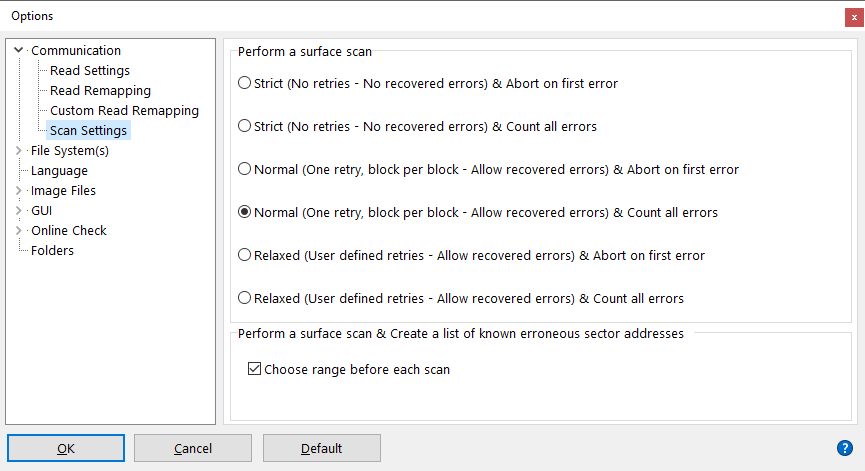
Scan Settings used during a surface scan
When you perform a surface scan (right mouse click the top most CD/HD/USB/.. icon in the left pane and select "Perform a Surface Scan") following settings are used:
Strict (No retries - No recovered errors) && Abort on first error
Scanning uses the strictest possible rules, without any retries, and it aborts on the first sign of trouble, letting you know the address it failed on.
Strict (No retries - No recovered errors) && Count all errors
Scanning uses the strictest possible rules, without any retries, but it doesn't abort, instead it reports the total amount of errors encountered.
Normal (One retry, block per block - Allow recovered errors) && Abort on first error
Scanning uses normal rules, with one retry per block. Recovered errors are allowed. The process aborts on the first failed retry, letting you know the first address it failed on.
Normal (One retry, block per block - Allow recovered errors) && Count all errors
Scanning uses normal rules, with one retry per block. Recovered errors are allowed. The process doesn't abort but reports the total amount of errors encountered.
Relaxed (User defined retries - Allow recovered errors) && Abort on first error
Scanning uses the retry rules you set in the Options, usually several retries. Recovered errors are allowed. The process aborts when the retries have failed, letting you know the first address it failed on.
Relaxed (User defined retries - Allow recovered errors) && Count all errors
Scanning uses the retry rules you set in the Options, usually several retries. Recovered errors are allowed. The process doesn't abort but reports the total amount of errors encountered.
Choose range before each scan
Check "Choose range before each scan" if you want to manually change the range that needs to be checked for errors, or if you want to build a list of erroneous sectors within a certain range