How to re-create a DVD from the full set of VIDEO_TS files on my hard drive
Before this article makes sense you should ensure that you have a full and correct set of IFO / BUP and VOB files present in a VIDEO_TS folder on your hard drive.
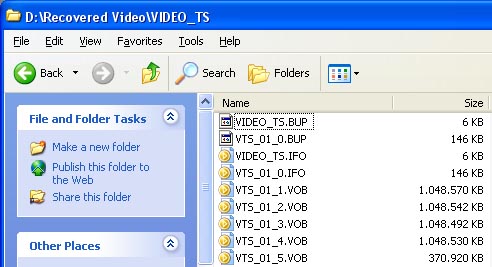
If you're not sure, please read the initial article: "How to recover VIDEO data from a DVD with IsoBuster?". The files that you should have ready are those from the first example bold or the files that result from a re-authoring process such as described in the articles: "How to re-author a DVD from one or more VOB files on my hard drive?" or "How to re-create a DVD from one or more VOB files on my hard drive?".
As an example, we will now use Nero (standard version) to create a Video DVD. Other write applications obviously also feature similar functionality. Once you understand that write applications need to be told that they need to make a Video DVD instead of a normal data DVD you will likely be able to do the same with other applications as well.
It's simple, you start Nero and tell it to create a Video VD (DVD-Video):

The standard settings of Nero are OK, the only thing you may want to do is give the DVD an appropriate name, in this example the name is "MOVIE" but it can also be "WEDDING" for instance:

Finally you click the "New" button on the selected window and Nero is ready for the second step.
Nero now builds a layout with a yellow folder called AUDIO_TS and a red folder called VIDEO_TS. The first folder is for dedicated audio DVDs only which we're not making here, the audio for your movie is encoded in the VOB files and belongs in the VIDEO_TS folder.
So, simply add or drag all files from the VIDEO_TS folder on your HD to the red VIDEO_TS folder made by Nero, like so:
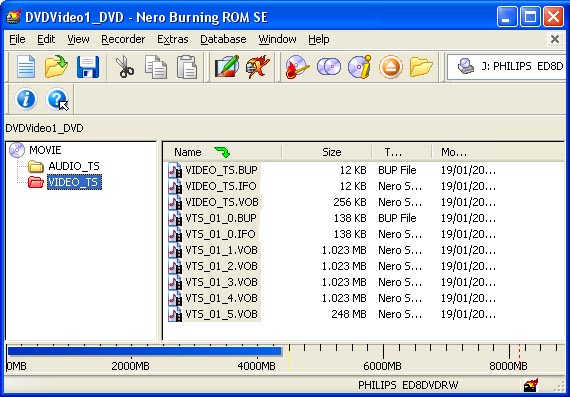
As last step, hit the burn button and create the DVD on the selected DVD burner.
If Nero, early in the process, warns you of the fact that the data is not correct and will not yield to a good Video DVD or if Nero produces errors such as "reallocation files failed" then you need to seriously look into re-authoring the Video data as the current result will likely not play in a standalone video player.
It's unfortunately not uncommon that some standalone players produce bad file systems so that Nero justly complains about the quality of the input files. E.g., to get technical, some players don't link correctly to the BUP files so that the resulting BUP files are not identical copies of the IFO files. If that is the warning produced by Nero then you can still try to delete the BUP files and make copies of the IFO files (rename them to *.BUP files afterwards) and try again.
If still no joy, look into re-authoring the Video Data first before trying to write it back to DVD: