Recovery
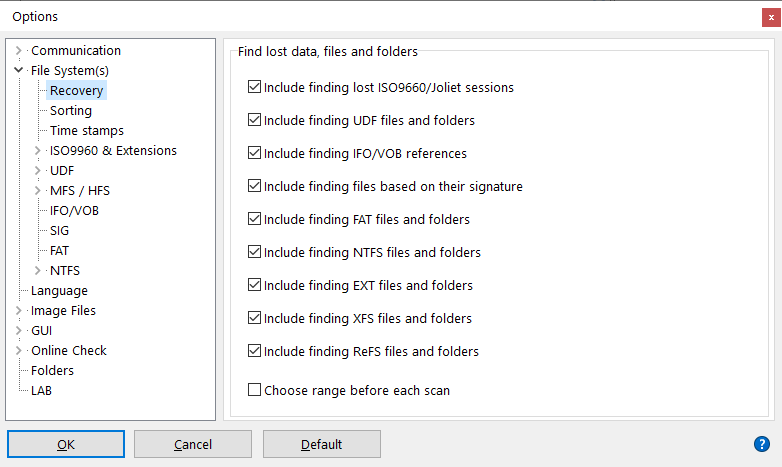
You can initiate a scan for missing data. During this scan IsoBuster uses various methods to find missing files and folders. If you wish, e.g. for engineering purposes, you can disable individual tests that lead to data.
Include finding lost ISO9660/Joliet sessions
It is possible that multiple ISO/Joliet (file-system) sessions were recorded in one single track or in one single (physical) session. This is not according to the ISO/Joliet standard but it can happen. E.g. certain applications do it on DVD+RW and DVD-RW or sometimes applications are unaware that the previous session was not properly closed and they append a new session, but still in the old session. In case IsoBuster cannot automatically find and mount these hidden file-systems, a scan for missing files and folders will reveil the data and the file-systems will be found and created nevertheless.
Include finding UDF files and folders
This scan has been present in IsoBuster as of version 1.1, but has been improved with every version and will continue to improve as new write software applications and versions are released. This scan entirely bases finding missing data on UDF file-system remains. Traces of UDF can lead to lost folders and files. IsoBuster puzzles all this missing data together and is often able to retrieve the files-names, time-stamps, folder-hierarchy etc.
Include finding IFO/VOB references
Finding the IFO/VOB pseudo file-system on VIDEO and/or AUDIO DVDs is partially based on other file-systems. So, in order to find this file-system there must be a valid ISO9660 and/or UDF file-system present. If not, then this pseudo file-system can not be found. However, during a scan for missing data, any such pseudo file-systems are found and made available after the scan. Furthermore Video recordings on DVD+VR(W) may be found extra if they were not found via the IFO/VOB references.
Include finding files based on their signature
Files are often recognizable based on parts of the data inside the file. This is however not an exact science and fact of the matter is that some files are almost always found (e.g. *.jpg) and others are never found. IsoBuster builds a flat file-list based on all file-signatures it encounters. This flat list then contains all possible files with a file-length till the next encountered signature (unless you change that in the properties). Obviously, because file-names are not recorded inside the file data itself, file-names and other properties of the files are unknown. Nevertheless, for missing pictures, documents etc. this scan often proves to be a life saver, e.g. when there is no ISO9660 or UDF to work with or when these file-systems are too corrupt to still point to valid data.
Include finding FAT files and folders
IsoBuster shows the deleted files and folders straight away in a separate FAT file-system. This is because IsoBuster scans the file-system entries and also runs into the deleted entries this way. However, folders can also become orphaned, which means that there is no reference pointing to them anymore. During a scan for missing files and folders, and if this option is enabled, orphaned folders are found and displayed in a separate FAT file-system. Additionally, IsoBuster also finds entirely new FAT file-systems if they are present. For instance if the FAT file-system could not be found immediately due to certain unreadable sectors, or a FAT file system that is located further on the disc, e.g. a second or higher FAT partition inside a hard drive image that was not found immediately.
Include finding NTFS files and folders
During a scan for missing files and folders, and if this option is enabled, orphaned folders are found and displayed in a separate NTFS file-system. Additionally, IsoBuster also finds entirely new NTFS file-systems if they are present. For instance if the NTFS file-system could not be found immediately due to certain unreadable sectors, or an NTFS file system that is located further on the disc, e.g. a second or higher NTFS partition inside a hard drive image that was not found immediately
Include finding EXT files and folders
Hidden, lost, file systems will be found this way
Include finding XFS files and folders
Hidden, lost, file systems will be found this way
Include finding ReFS files and folders
Hidden, lost, file systems will be found this way
Choose range before each scan
When "Choose range before each scan" is selected, you can specify the start address and amount of blocks to scan, each time you start a Find missing files and folders.