ISO File System Settings (Write Software specific)
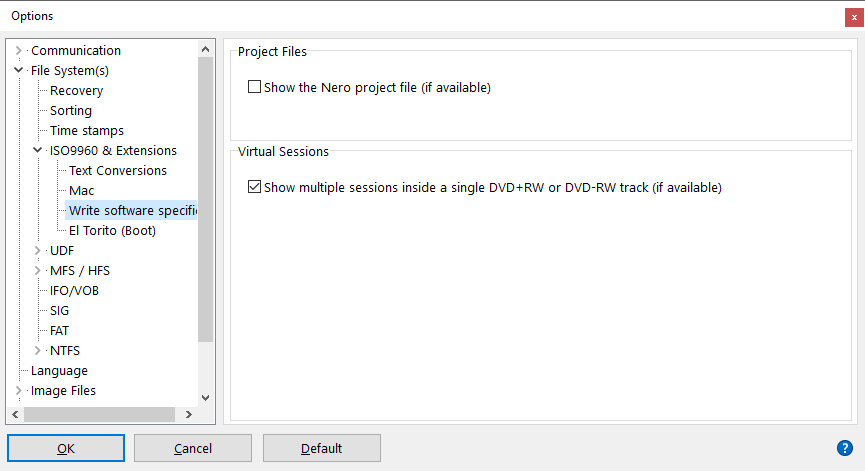
Write Software specific
Sometimes write software(*) packages use undocumented tricks, stuff outside the specifications, to deal with certain problems.
Project Files:
So does Nero for instance store its (*.NRI) project file for multi-session CDs and DVDs inside the ISO9660 file-system of the CD/DVD itself. This is Nero's unique way to make it possible to update changed files only, in a next session. IsoBuster shows this project file, as a file inside the ISO9660 file-system, when it is available and when the option is checked. Extraction of this file allows you to re-use the project, should you have lost it, for a new CD or DVD for instance.
(*) With Write software, CD and DVD authoring software is meant, such as Nero, Ashampoo, ...
Virtual Sessions:
Another trick, on media that is primarily intended to be overwritten, to preserve older data and to reduce over-write, which degrades media over time, is to append data as long as it is possible instead of over-writing immediately. Because multi-session data appending, for all file-systems, relies on creating additional physical sessions and because not all media allows this, e.g. DVD+RW, some software vendors have come up with their own techniques. By overwriting only a very small portion each time they trick file-system drivers in jumping to the new data which is written further out on the media. IsoBuster interprets all this data and allows you to see all sessions. Because IsoBuster shows the physical layout of a disc (sessions and tracks) and links file-systems to these tracks and sessions, these virtual sessions will in fact be located inside only one physical session. So the way to spot them is if multiple file-systems of the same kind are located inside one session. See following screenshot as an example :
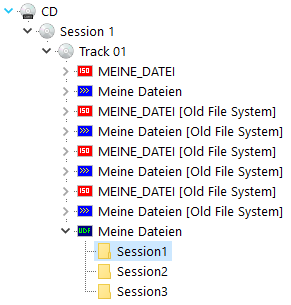
Scan options (normal mounting of discs)
Text conversions
Mac properties and extraction methods
El Torito (Boot)