Show Extents
This is a [Professional] feature (and it can be hidden)
A file can be fragmented on the disc or disk. It then consists of different so called "extents". An extent is a part of the file, with a start address, an offset in the block and a byte length. If a file consists of different extents, this blue puzzle like icon
 is displayed next to it. That is, if you have enabled showing low priority icons in the options.
is displayed next to it. That is, if you have enabled showing low priority icons in the options.Right mouse click a file that consists of different extents, and if you have a business type license, you can select to show all the individual extents.
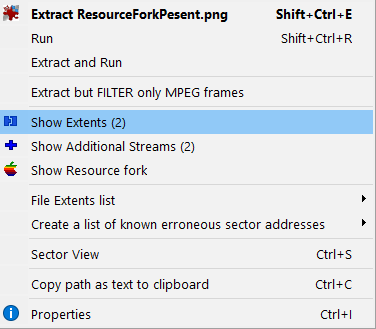
For example:
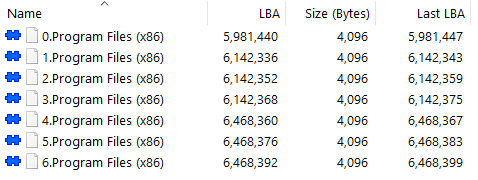
Each extent is associated with this icon:

PS. The puzzle icon has lowest priority. If an extent contains physical read errors, it is associated with this icon: