Sector Viewer
[Nog niet alle pagina's zijn vertaald. Dit is een werk van lange adem. Indien een bepaalde pagina u zeer interreseert maar nog moet vertaald worden, gelieve dan de exacte link naar deze pagina naar ons op te sturen met het verzoek prioriteit te geven aan de vertaling ervan. Dank u.]
IsoBuster comes with a sector viewer.
This tool is more for engineering purposes.
If you're into CD / DVD / BD / HD DVD access and File-Systems stuff then this is a great tool to do analysis.
Several normal edit functions are available as well. Save, Print, ... .
The edit box is used to enter addresses in, however you can also type in a limited set of commands [IsoBuster 4.9 and up]:
First selects the first block of the object that you right-mouse-clicked and chose Sector View on. (Start will work too)
Last selects the last block of the object that you right-mouse-clicked and chose Sector View on. (End will work too)
Mid selects a middle block (approximately) of the object that you right-mouse-clicked and chose Sector View on.
You can combine these commands with a + or - value.
For instance:
First+1 will select the 2nd block in the object you selected.
Last-1 will not select the last block, but the block just before that
To easily browse addresses you can also use shortcuts:
Ctrl > jumps to the next block
Ctrl < jumps to previous block
Ctrl + jumps to the next block
Ctrl - jumps to previous block
Ctrl End jumps to the last block of the selected object
Ctrl Home jumps to the first block of the selected object
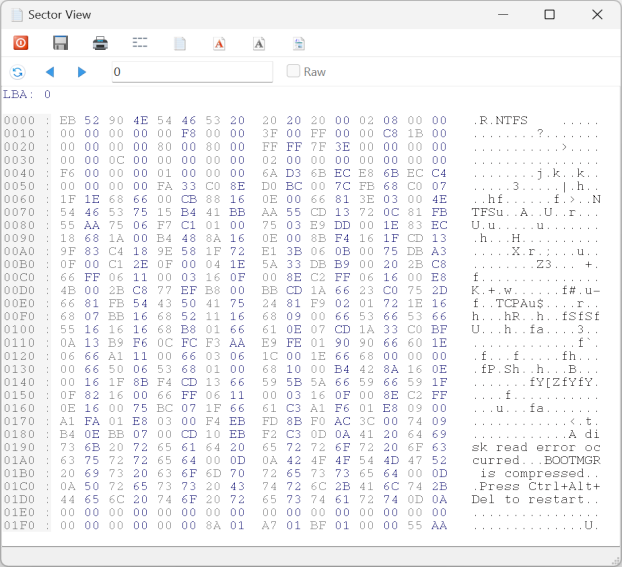
Relevant information online: Using Sector View in search for missing files.