Files based on their signature
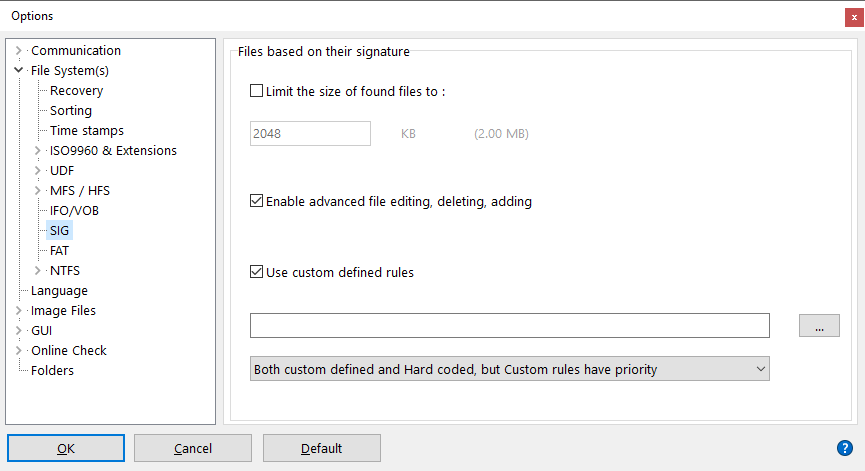
Limit the size of found files to:
Files are often recognizable based on parts of the data inside the file. This is however not an exact science and fact of the matter is that some files are almost always found (e.g. *.jpg) and others are never found. IsoBuster builds a flat file-list based on all file-signatures it encounters during a scan for lost data. This flat list then contains all possible files with a file-length till the next encountered signature(*). Obviously, because file-names are not recorded inside the file data itself, file-names and other properties of the files are unknown. Nevertheless, for missing pictures, video, documents etc. this scan often proves to be a life saver, e.g. when there is no ISO9660, UDF, FAT or NTFS to work with or when these file-systems are too corrupt to still point to valid data.
(*) Under some conditions you may be aware of the maximum file-length of the files. For instance if you know that all files are *.jpg pictures made with your digital camera, and you know for instance that this camera never produces files bigger than 2 MB (1024 KB), then you can set this as a maximum file-length. IsoBuster will then keep this into account and will create files smaller, equal but never bigger than the set length. This is simply a way to remove possible rubbish data that otherwise may be appended to the files.
IsoBuster also cuts large Video VOB files that are found based on their signature into 1 GB pieces to avoid issues on FAT formatted systems. However this can be annoying, especially if you want to extract the entire stream as one big file to an NTFS formatted drive. To counter this behavior enter a very large file size into the box. For instance 100 GB. Then you know you will get the entire stream in one file of for instance 4 GB or ... .
Enable advanced editing, adding and deleting
In the list of files created based on their signature
 , it is possible to edit these files to change their start address, offset and file byte length. It is also possible to add and remove files. The idea is that when you know the file starts earlier, or later or is bigger or shorter, yet the automatic detection failed to see it, you can always edit the properties before extraction. More advanced editing, adding and deleting:
, it is possible to edit these files to change their start address, offset and file byte length. It is also possible to add and remove files. The idea is that when you know the file starts earlier, or later or is bigger or shorter, yet the automatic detection failed to see it, you can always edit the properties before extraction. More advanced editing, adding and deleting:Use custom defined rules
It is possible to define your own rules, and conditions, to find files based on a signature you define. Go here for a more detailed description