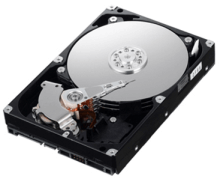Data Recovery From Hard Drive
Supporting ALL types of media: Hard Drive, CD, DVD, BD (Blu Ray), HD DVD, Memory stick, Floppy, USB, SD, SSM, MMC, Zip Drive, Jaz Drive, etc.
IsoBuster has been designed to recover data from all possible Hard Drives, including devices that behave like Hard Drives but are really Solid State Memory, such as SSD Drives.
What if a partition is suddenly not found anymore by the Operation System? IsoBuster doesn't use Windows to determine where the partitions are, instead it reads the sectors by itself, it can find partitions that Windows can't. So even when Windows doesn't see partitions on a drive, IsoBuster may very well be able to find all partitions and show you the data that is located in them.
Aside from the common DOS/Windows Partitions, IsoBuster also fully supports EFI or GUID Partitions, it can find partitions that older OS can't find, for instance if you swap hard drives or downgrade the operating system. Mac / HFS partitions are also supported. A drive that was formatted on a Mac can hence be investigated on a Windows PC, to find the partitions and files, even if the files are Mac style files in the HFS file system.
On top of Partitions, IsoBuster also fully supports and interprets FAT, NTFS, HFS and UDF. These are all the file systems that are commonly used on Hard Drives
Last but not least, IsoBuster also finds and recovers deleted files for you, for instance on a FAT file system the deleted files are shown immediately. Furthermore are there very advanced drive scraping functions that scan the entire hard drive for all possible files, using a range of detection techniques, such as recognition based on file signatures.
IsoBuster 5.7 full feature list:
- Data recovery from all possible CD, DVD and Blu Ray (BD & HD DVD) formats:
CD-i, VCD, SVCD, SACD, CD-ROM, CD-ROM XA, CD-R, CD-RW, CD-MRW, DVD-ROM, DVCD, DVD-RAM, DVD-R, DVD-RW, DVD+R, DVD+RW, DVD+MRW, DVD+R Dual Layer, DVD-R Dual Layer, DVD+RW Dual Layer, DVD+VR, DVD+VRW, DVD-VR, DVD-VRW, DVD-VM, DVD-VFR, BD-ROM, BD-R, BD-R DL, BD-RE, BD-RE DL, BD-R SRM, BD-R RRM, BD-R SRM+POW, BD-R SRM-POW, BD-XL, BDXL-R, BDXL-RE, BDXL-R TL, BDXL-R QL, BDXL-RE TL, UHD, M-Disc, BDAV, BDMV HD DVD-ROM, HD DVD-R, HD DVD-R DL, HD DVD-RW, HD DVD-RW DL, HD DVD-RAM, HD DVD-Video, GD-ROM, UDO, ARRI Codex, ... And the list continues. - Data Recovery from Hard Drives, HDD, SSD, ODD, USB flash / thumb sticks, Memory stick, compact media cards, MMC media cards, SD, Micro SD, Mini SD, xD, GSM, CF, SDHC, SDSC, SDXC, SDIO, mobile phone memory card, memory cards that are used in digital cameras, camcorders, cell phones, MP3 players and any other type media cards, Floppy, Zip, Clik, Jaz, MiniDisc, Hi-MD drives etc.
- Support for many Toshiba HDD Video recorders
- Support for many Pioneer HDD Video recorders
- Support for many Sony HDD Video recorders
- Support for many Panasonic HDD Video recorders
- Support for many Philips HDD Video recorders
- Support for many Magnavox HDD Video recorders
- Support for many ReplayTV HDD Video recorders
- Support for many ShowStopper HDD Video recorders
- Support for many Thomson HDD Video recorders
- Support for RCA, LiteOn, Medion, Funai, .. HDD Video recorders
- All device access, media access, data gathering and interpretation is done exclusively by the software. It does not rely on Windows to provide or interpret the data and so can work completely independent from Windows' limitations.
- Better error handling and several retry-mechanisms to aid you in getting the data anyway.
- The use of both generic and alternative ways to get to the data, get the best out of your CD/DVD-ROM drive.
- The use of primary and secondary file systems to get to the data and/or make use of file system data that might be ignored or 'forgotten' by popular OS. Explore the alternatives.
- CDs stay 'readable' after problems (such as Buffer Under-run,...).
- Read / Extraction from open sessions.
- All sessions, including older ones, are accessible and can be recovered.
- Supports mounting several virtual sessions inside a single DVD+RW or DVD-RW track.
- Read and Extraction of files, CD/DVD images, tracks and sessions from all optical media.
- Scanning for lost UDF files and folders. More on UDF recovery.
- Scanning for lost ISO9660 / Joliet sessions.
- Scanning for files based on their file-signature.
- Scanning for IFO / BUP / VOB file systems on VIDEO and AUDIO DVDs.
- Scanning for lost, deleted and orphaned FAT files and folders.
- Scanning for lost or deleted NTFS files and folders
- Find lost data on CDs, DVDs, BDs or HD DVDs, created with integrated drag and drop applications, otherwise also known as packet writing software. Optimized, but not exclusive, for:
- Roxio Direct CD, Roxio Drag-to-Disc
- Ahead / Nero InCD
- Prassi / Veritas / Sonic DLA
- VOB / Pinnacle Instant-Write
- CeQuadrat Packet CD
- NTI FileCD
- BHA B's CLiP
- Microsoft Windows XP, VISTA, 7, 8
- Sony abCD,...
- Support for Direct CD compressed files. Decompression on the fly.
- Support for Microsoft's Live File system.
- Built in UDF Reader, UDF 1.02 (e.g DVDs), UDF 1.5 (e.g. Packet writing on CD-R, DVDR, CD-RW and DVDRW), UDF 2.01, 2.50, 2.60 (e.g. BD-R SRM+POW),...
- Find lost pictures created and saved to CD or DVD with Sony Mavica, other digital cameras or other devices with embedded UDF write functionality.
- Find lost movies created and saved to CD,DVD, BD or HD DVD with Hitachi, other digital cameras or other devices with embedded UDF write functionality.
- Auto find extensions based on file content to try and give an appropriate name to an orphaned file. This built in file identifier assigns the proper extension to the file so that Windows applications can open the file. Only needed for orphaned files without a name.
- Support for Mount Rainier CD-RW and DVD+RW discs in MRW compatible and non-MRW compatible drives. Auto detection and automatic remapping which can be switched off or forced at all times. Built in MRW remapper / reader. (Built in Method 3 remapper).
- Support for formatted CD-RW discs mounted in very old drives that do not know the CD-RW fixed packet format yet. Auto detection and automatic remapping which can be switched of or forced at all times. Built in Method 2 remapper.
- Built in MFS Reader supporting MFS for Apple Mac.
- Built in HFS Reader supporting HFS and HFS+, the Apple Mac file systems.
- Transparent built in support for Mac Resource Fork extensions in the ISO9660 file system.
- Transparent built in support for Mac Resource Fork extensions in the UDF file system.
- Supports multiple Mac Partitions on one medium (e.g. multiple partitions on a CD or in a *.dmg file).
- Includes a vast range of features for Mac files support on PC (HFS, ISO9660, UDF), including Mac Binary extraction of files.
- Recover data from blanked or quick formatted DVD+RW media.
- Mpg (*.dat) Extraction and dat2mpg 'in one' from SVCD and VCD.
- Ability to create managed image files (*.IBP / *.IBQ).
- Enormous file system coverage and different ways to use them all (find the one suited best for your needs). CDs and DVDs often have different file systems pointing to the same files. This offers possibilities.
- Rock Ridge (e.g. for Commodore users, Server use, etc.).
- HP SimpleSave support.
- Full FAT: FAT12, FAT16, FAT32, ExFAT and FATX support (for instance on DVD-RAM, BD-RE, HDD, Flash media etc.).
- NTFS on all types of media.
- Linux EXT file system support
- Linux XFS file system support
- Rimage Encrypted file system support
- GameCube (GC) file system support
- PS2 Memory Card file system support
- PSX Memory Card file system support
- Dreamcast Memory Card file system support
- ReFS file system support
- AmigaDOS file system support
- WBFS support
- RAID1 support
- LVM support
- FAT Undelete
- NTFS Undelete
- DOS / Windows Partitions
- EFI / GUID Partitions (GPT)
- HFS / Mac Partitions
- Extended Master Boot Record (EMBR) Partitions
- Xbox Partitions
- PS2 / APA Partitions
- Amiga Partitions
- Finds VIDEO and AUDIO IFO / BUP / VOB file systems independently from other file systems.
- Transparent support for (open) DVD+VR(W) discs, remapping of the content etc. Open +VR discs' files can be seen and extracted right away.
- Show (and allow to extract) the Nero project file if available on the optical disc.
- Support for the CD-i file system and the different behavior from drives trying to mount a CD-i disc.
- Information and file system properties (a must for FS developers).
- CD/DVD/HD DVD/BD Surface scan to see if there are physical read errors.
- Opens checksum files (*.md5) and automatically verifies the image with the checksum file.
- Check if all files and folders are readable without having to extract all data to HD.
- Single sector extraction. Extraction of CD/DVD/BD/HD DVD blocks (e.g. for engineering purposes).
- Sector Viewer. Check a sector's content in IsoBuster's editor and print or save to HD. Engineers and computer savvy people find missing data making use of Sector View.
- Compile (and edit, save, print) lists of all files that contain physical read errors.
- Compile lists of all files, including their Logical block address (ideal to find the logical play order for mp3 CDs).
- Export XML and DFXML
- CD-Text support from CD and various image files (*.PXI, *.CCD, *.B5T and *.CUE image files).
- Creation of image files (*.ibp and *.ibq,*.iso, *.bin, *.tao.) from all possible media
- Creation of checksum files (*.md5).
- Creation of cue sheet files (*.cue).
- Conversion of all supported image files to iso/tao/bin/cue/ibp/ibq files.
- Support for Plugins so that various other images files can be opened and/or created.
- Handles opening of multi-file image files.
- Extraction of Audio tracks to wave files.
- Support for the Expert Witness compressed Format (EWF).
- Play audio analogue. Instruct the drive to play the audio through the analogue output.
- Ability to pause a number of seconds between retries to allow the drive to "recover" (useful for older drives in combination with marginally readable media).
- Creation of multi-file image files or disc spanning to specified size.
- Support for bootable CDs and DVDs. Support for the El Torito standard. Perfect aid to slipstream Windows installation CDs.
- Add, Edit, Delete files found based on their signatures.
- Show file extents. (Show the different parts of a file, when it is fragmented on disc).
- Ability to add/edit extents on custom created files (e.g. Lost and Found and Customizable file system).
- Ability to add a customizable file system (where you can add, edit files, for engineering purposes).
- Support for command line parameters.
- Define your own rules/signatures for finding files based on their signature [Professional license]
- Support for Windows 10 transparent system compressed NTFS files
- Clone an entire drive (partitions and all) or a single partition, to another Hard Drive or partition
- Comprehensive help file (also available online)
- And a lot more .., too much to itemize everything
On top of this, IsoBuster interprets image files, such as:
- *.DAO (Duplicator)
- *.TAO (Duplicator)
- *.ISO (Generic, Nero, BlindRead, Creator)
- *.BIN (Generic, CDRWin)
- *.IMG (Generic, CloneCD)
- *.CCD (CloneCD)
- *.CIF (Creator)
- *.FCD (Uncompressed)
- *.NRG (Nero)
- *.GCD (Prassi)
- *.P01 (Toast)
- *.C2D (WinOnCD)
- *.CUE (Generic, CDRWin)
- *.CU2 (PSX)
- *.CDI (DiscJuggler)
- *.CD (CD-i OptImage)
- *.GI (Prassi PrimoDVD)
- *.PXI (PlexTools)
- *.MDS (Alcohol)
- *.MDF (Alcohol)
- *.VC4 (Virtual CD)
- *.000 (Virtual CD)
- *.B5T (BlindWrite)
- *.B5I (BlindWrite)
- *.B6T (BlindWrite)
- *.B6I (BlindWrite)
- *.DMG (Apple Macintosh)
- *.HFV (Apple Macintosh)
- *.DC42 (Apple Macintosh)
- *.IBP (IsoBuster)
- *.IBQ (IsoBuster)
- *.IBDAT (IsoBuster)
- *.IBADR (IsoBuster)
- *.NCD (NTI)
- *.FLP (Floppy image)
- *.E01 (Expert Witness Format)
- *.Ex01 (Expert Witness Format)
- *.S01 (Expert Witness Format)
- *.RMG (Rimage Disk Image)
- *.VMDK (Virtual Machine Disk)
- *.UDF (UDF Image)
- *.DD
- *.VHD (Microsoft)
- *.VHDX (Microsoft)
- *.VDI (Oracle VM VirtualBox)
- *.VCD (Virtual CD)
- *.WBFS (Wii)
- *.XISO (Xbox)
- *.XBX (Xbox)
- *.ST (Atari)
- *.ADF (Amiga)
- *.HDF (Amiga)
- *.GDI (Dreamcast)
- *.DCM (Dreamcast)
- *.VMU (Dreamcast)
- *.DDF (PlayStation)
- *.GME (PlayStation)
- *.MCD (PlayStation)
- *.MCI (PlayStation)
- *.MCR (PlayStation)
- *.MEM (PlayStation)
- *.PS (PlayStation)
- *.PSM (PlayStation)
- *.SAVERAM (PlayStation)
- *.SRM (PlayStation)
- *.VGS (PlayStation)
- *.VM1 (PlayStation)
- *.VMP (PlayStation)
- *.APA (PlayStation 2)
- *.DAT (PlayStation 2)
- *.PS2 (PlayStation 2)
- *.VM2 (PlayStation 2)
- *.VMC (PlayStation 2)
- *.RAW (PlayStation 2)
- *.GCP (Nintendo GCMC)
- *.MPK (Nintendo Memory Pak)
- *.N64 (Nintendo Memory Pak)
- *.DSK (Generic Disk Image)
- *.IMAGE (Generic Disk Image)
- *.IMA (Generic Disk Image)
- *.CSO (Compressed Disc Image)
- *.CISO (Compact Disc Image)
- *.ZSO (Compressed Disc Image)
- *.ZISO (Compressed Disc Image)
- *.DAX (Compressed Disc Image)
- *.JSO (Compressed Disc Image)
- *.ISZ (Compressed Disc Image)
- *.ISO.GZ (Compressed Generic Disc Image)
- *.IMGC (Compressed Disk Image)
- *.IMG.GZ (Compressed Generic Disk Image)
- *.IMLST (Spanned Image file List)
- *.PFR (Compressed Disk Image)
- *.IMZ (Compressed Generic Disk Image)
- *.QCOW2 (QEMU Disk Image)
- *.IMG (PartClone)
- *.IMG (NTFSClone)
- *.1Kn (Generic Disk Image - IsoBuster)
- *.2Kn (Generic Disk Image - IsoBuster)
- *.4Kn (Generic Disk Image - IsoBuster)
- *.8Kn (Generic Disk Image - IsoBuster)
- *.16Kn (Generic Disk Image - IsoBuster)
- *.32Kn (Generic Disk Image - IsoBuster)
- *.64Kn (Generic Disk Image - IsoBuster)
- *.512e (Generic Disk Image - IsoBuster)
- *.512 (Generic Disk Image - IsoBuster)
- *.128 (Generic Disk Image - IsoBuster)
- *.256 (Generic Disk Image - IsoBuster)
- *.2056 (Generic Disc Image - IsoBuster)
- *.2324 (Generic Disc Image - IsoBuster)
- *.2332 (Generic Disc Image - IsoBuster)
- *.2336 (Generic Disc Image - IsoBuster)
- *.2352 (Generic Disc Image - IsoBuster)
- *.2368 (Generic Disc Image - IsoBuster)
- *.2448 (Generic Disc Image - IsoBuster)
IsoBuster also features Language support for over forty languages:
Download your language dll here!
IsoBuster 5.7 Release notes:
Go to the news section and read the release notes of current and older versions.
IsoBuster 5.7 is easy to use and thoroughly tested.






This application works under Windows, from Windows Server 2003, Windows XP, Windows VISTA, Windows 7, Windows 8, Windows 10 and Windows 11 (Home - Ultimate), 32 and 64 bit versions of the OS
This software does not run on Mac OS nor Linux OS, however there are Windows emulators such as Wine that do support IsoBuster and make it possible to run IsoBuster on those OS.